07 Oct Tech Safety Tips for Survivors of Domestic Violence
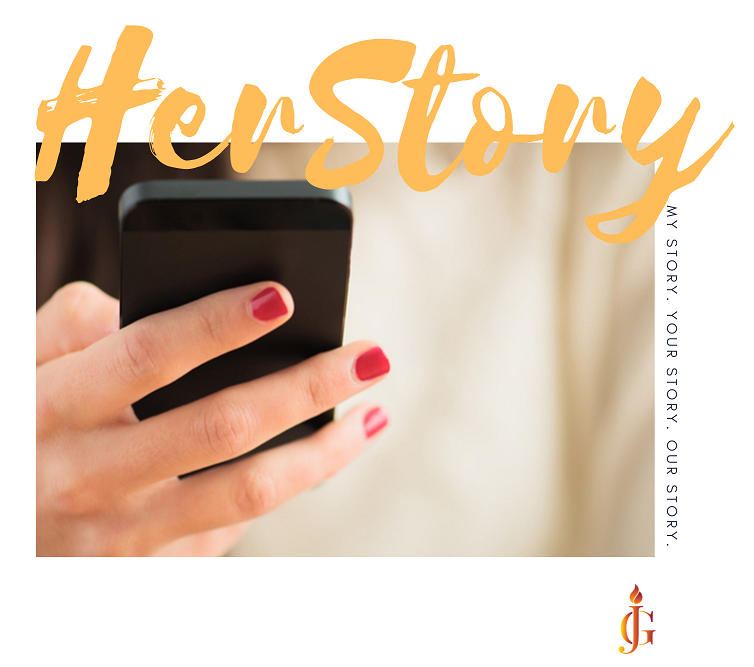
By Communicare
Domestic violence and cybersecurity are two issues that are more connected than you might think. Stay safe by following these valuable tech safety tips.
1. Adjust Your Social Media Settings
By switching your accounts to private mode, you can help prevent others from viewing your personal information and profile without your permission. Social media platforms also allow you to block people that you don’t want to interact with. Don’t post in real-time or with the Location Data turned ON. Also, log out of all of your accounts and apps after each use, especially if you’re using someone else’s device or a public computer. Having a strong password—and a different one for each account–is also a must.
2. Protect Your Smart Devices While On-The-Go
Whenever you connect to public WiFi, your smart device (phone, tablet or laptop) is vulnerable to cyberattacks. Rather than using free WiFi, try to invest in a virtual private network (VPN); this creates a private network within a public internet connection that masks your IP address and keeps your web browsing hidden. If you can’t invest in a VPN at this moment, make sure to browse only sites that use https: protocol. Though it allows others to see you on a website, they can’t see what you are doing or viewing on that site.
3. Secure Your Home Network
Securing your home internet connection is just as important as locking the doors and the windows. It all starts with the router, which communicates between the internet and your smart devices. Unsecured routers are easy to hack into, after which attackers can install viruses or malware onto your devices or monitor your internet activity in real-time. Purchase a router that has network-level protection, automatic updates, device quarantine and signed firmware updates. Lastly, get a router that can be easily controlled and offers parental controls, network management and guest networks.
4. Enable Two-Factor Authentication
When logging into accounts, phones or devices, if possible, make sure to use an additional form of authentication. By adding an extra layer of protection to your account or device, you block access to your personal information. Two-factor authentication prevents others from logging in, even if they have your password. It requires you to verify your identity with a security code sent by text or voice call to your mobile phone.
If you or a loved one needs help, please call the national hotline at 800-799-SAFE or text START to 88788.
For more HERStory information, join our private Facebook group and follow us on Facebook, Twitter, Instagram and LinkedIn. Never miss a new HERStory, subscribe to the monthly newsletter.
We want to hear your story. Your story is my story. Help us empower other women by sharing your story.

No Comments